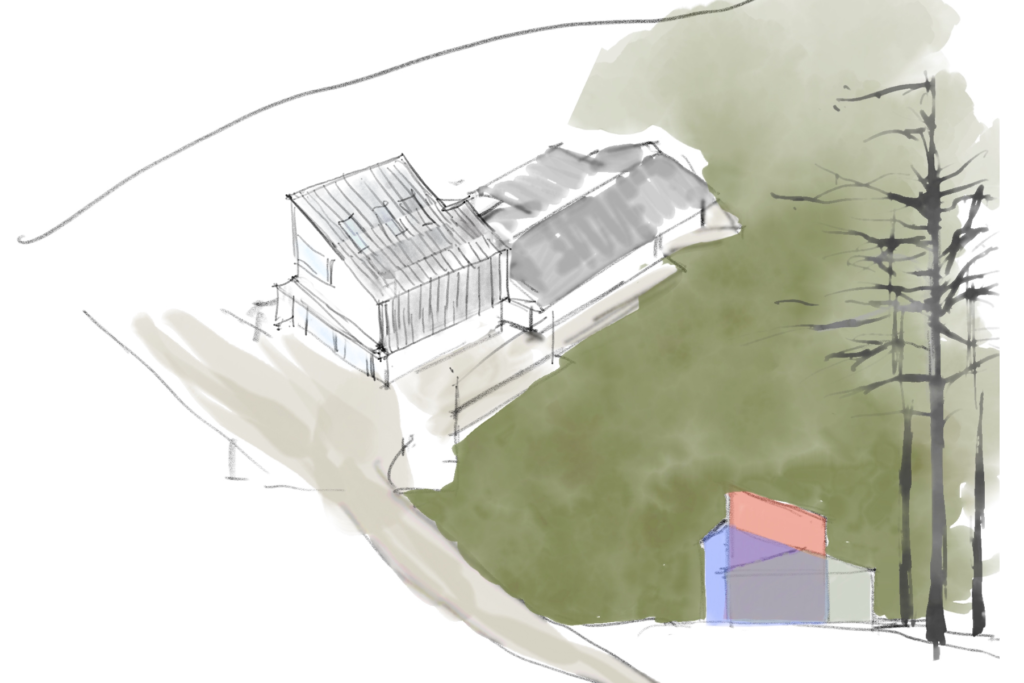In our previous article post, we discussed the Three Things to Check Before Buying and Renovating a House in the Hampton Roads area. To make a long story short, those three things are: Zoning, Floodplain Ordinance and the Chesapeake Bay Protection Area. As suggested in that article, there are multiple ways to find the information, including calling the zoning staff of your city, checking online resources, or working with professionals. In this article, we will focus on how to actually look up the zoning requirements in the City of Norfolk as an example, as well as highlight some valuable resources available and how to use them.
Method 1: Norfolk’s Interactive Zoning Map
In order to find zoning requirements for your property, you will need to find out what zone your property is located in first. One way you can look that up is to input your address falls under the Established Residential Base Zoning Districts at Norfolk’s Interactive Zoning Map.
Once you navigate to the Interactive Zoning Map web page, you will want to insert the address you are looking for in the text box located at the bottom left of the screen. (For research purposes, we will be using an address that was available for sale at the time this article was written.)

Your next screen will show the address and likely the District it is in with the map overlays:

We suggest that you press the “zoom in” button (the “+” sign) located at the bottom left of the menu bar, at least once and then use your mouse to click on your property to see your property with a little more detail as shown below:

In this example, the property address we are looking at is in a SF-6: Single Family 6 District.
Congratulations! You know your Zoning District!! Now what??
From here, you will click on the “More info” hyperlink that will bring you to the online version of Norfolk Zoning Ordinance. For example, the “More info” link from the above example will bring you directly to the section of Norfolk Zoning Ordinance that relates to the SF-6: Single family 6 District Zone requirements.

Method 2: Norfolk Air 2.0
Slightly different from Method 1, we can find both our Zone and our Requirements by simply plugging in our address and navigating through another great interactive online resource called Norfolk Air. To start, we will navigate to the home page, then we will enter the property address.

In the text box at the homepage, we will need to start typing the address of the property we are interested in. As we type in the address, a drop down menu will appear with available addresses (shown in the picture above), we will use our mouse to select the address we want and then click on “search”.
The next page we arrive at shows us two pictures of the address we entered in our text box on the previous page. The picture on the left is the most recent “street view” picture of the property and the on the right side of the screen is a plan view of the property lines. For our purposes in this article, we will want to select “Planning” from the options available on the blue menu bar located at the lower part of the screen and circled in red in the picture below.

As shown in the picture below, clicking the “Planning” section brings us to the “Zoning” section. The information presented on that screen has the Zoning District assignment, the Overlay District(s) and if there are any considerations regarding the Chesapeake Bay Protection Areas.

“Planning” selected from the menu selections
In our current example, we have found that our Zone District to be Single Family – 6 (SF-6). It is also in a Coastal Resilience Overlay district, as well as CBPA Intensely Developed Area (IDA), both of which will have additional requirements besides zoning requirements for zone SF-6.

Before we travel to the Norfolk Zoning Ordinance website to find more information on zoning requirements, we can stay here in the Norfolk Air website and also locate the Floodplain information that is attributed to this address. We can do so by selecting “More” on the blue menu bar, and then selecting “Public Safety” as shown in the above picture.

For our example, we know our property is located in a Flood Zone “AE (High Risk)”. Clicking on the link for the Flood Zone “AE (High Risk)” will take you to FEMA’s website and will provide a description of the different flood hazard areas in greater detail. Clicking on the link for the “LiMWA” will bring you to Norfolk’s Zoning website that also defines and offers a more detailed description of the overlay district.
As we discussed in our recent article about each City’s Floodplain Ordinance requirements, we highly suggest getting a physical survey with floodplain delineation lines, and an Elevation Certificate that is using NAVD88 Datum. Doing so ensures the most current and accurate information, and also is required by the City if you want to do any additions or new construction.
Now we can find where the Zoning Requirement information is by navigating to Norfolk’s Zoning Ordinance Page and clicking any of the links in the “Planning” drop down menu, and reviewing the information presented.
From here, as in Method 1 above, clicking on the designated Zone (in this case SF-6), the overlay district(s) or any other hyperlink in this window will navigate you to Norfolk’s Zoning Ordinance website. At that site, we can find more of the specific information we need. In this example, we are directed to the SF-6 “Section A” showing pictures of the types of homes typically found in this type of area. Scrolling down to “Section B”, we can see that our Setback Requirements for the back yard is 25 feet, 5 feet for the side yard and 25 feet for the front.

Voila! Easy peasy, right? You now know your Zoning District and standard requirements for your zone! We also know that for the address we used in this example, there will be additional requirements we will have to consider for being located in a high risk Flood Zone (AE 8) and Coastal Overlay District.
Of course, there are also other factors to consider, and for those variables, it is highly recommended to continue your research through these websites, contact your city zoning officials or connect with a professional to help navigate to get the information you are seeking and understand what are the implications of those info on your project. Being armed with the proper information can better prepare you for each step in making the vision of your project a reality.
Another great resource we have found for the city of Norfolk is their Zoning Ordinance Procedures Manual. This manual does a really wonderful job of explaining what kind of activities require zoning approval, what types of applications there are, who approves the applications and some of the costs for each application.
As always, please reach out to us if you have questions about any aspects of your project!
Email: **@********gn.com/” rel=”noreferrer noopener” target=”_blank”>in**@********gn.com
Phone: 757-761-3680
Or leave us a message on the contact page of our websites